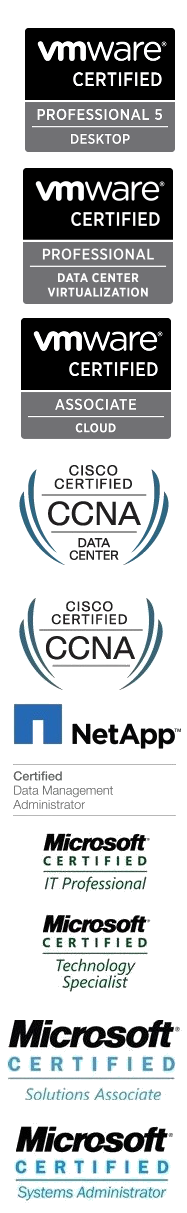VMware Converter ColdClone ISOs
Posted: August 20, 2012 Filed under: VMware | Tags: cold clone, cold clone p2v, coldclone, converter, converter coldclone, p2v, vmware converter 28 CommentsI just wanted to document where to find a copy of the VMware Converter ColdClone ISO. This is a useful tool that I wish was still around, but for now, our vFriend over at WhiteboardNinja (@timantz) has archived it for us on Dropbox.
https://www.dropbox.com/sh/gcidv950p2ekkgg/4p_1C7smR0
My NCDA preparation experience
Posted: August 14, 2012 Filed under: Certifications, NetApp, Storage | Tags: data ontap, ncda, ncda resources, ncda study, NetApp, netapp certified, netapp certified data ontap, ns0-154 4 CommentsEdit: To jump to the good stuff, check out Neil Anderson’s free eBook, How to Build a NetApp ONTAP 9 Lab for Free!
I’d like to share quick note about my experience in studying for and taking the NetApp Certified Data Management Administrator exam for Data ONTAP 8.0 7-Mode, NS0-154. Perhaps someone out there will find the links and study methods here useful .
I’ve never held a pure Storage Administrator position, but I did recently complete a year-long contract implementing NetApp FAS3240 and FAS3270 filers as part of an Enterprise Virtualization Project for the US Army in Southwest Asia. I was actually hired as a Network Engineer to install, configure and migrate to Cisco Nexus 5020s and 2224 Fabric Extenders, but coming from a Systems background, I was able to perform the role of Implementation Engineer for the VMware, NetApp, and Nexus environments. It was a very satisfying role overall and one in which I gained a lot of varied experience.
Scheduled task to run a PowerCLI script (and delete a named snapshot)
Posted: August 3, 2012 Filed under: PowerShell / PowerCLI, VMware, Windows | Tags: delete snapshot, powercli, scheduled, scheduled task, script, snapshot 1 CommentI had occasion recently to delete a snapshot at a certain time. It’s easy enough to schedule the snapshot using the vSphere Client and built-in functions, but then, how to delete it on a schedule? Enter PowerCLI and the Windows Task Scheduler.
There was a VMTN forum post by Duncan Epping (@DuncanYB) that suggested using the generic form Get-VM | Get-Snapshot | Remove-Snapshot. This worked a charm for me and I put it into the following script.