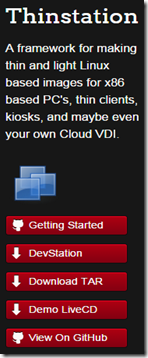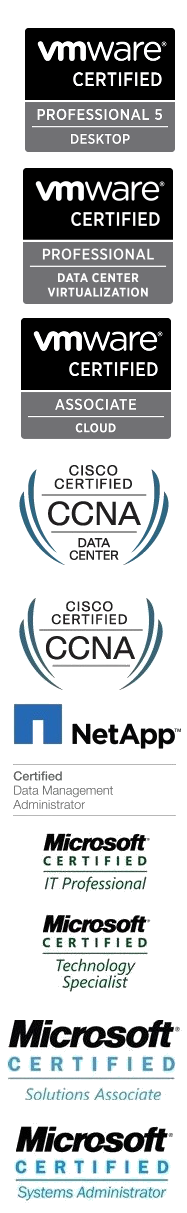How to setup Thinstation 5.3 thin client for use with VMware Horizon View 5 – Part I
Posted: February 20, 2015 Filed under: VMware, VMware View | Tags: cheap thin client, free thin client, horizon view thin client, thin client, thinstation, thinstation 5, thinstation 5.3, vmware view thin client 5 CommentsPart I – How to setup Thinstation 5.3 thin client for use with VMware Horizon View 5
Part II – How to build Thinstation images and exploring config files
Part III – How to add drivers to your Thinstation build
Part IV – How to configure Thinstation and Google Chrome for a true, thin client experience
Towards the end of my studying for the VCP5-Desktop exam, I decided to look into using some old laptops and PCs I had lying around as thin clients. Searching the web, I ended up settling on and wresting with Thinstation for a couple days. As one of the few, free, thin client options, Thinstation is probably the most stable and most up to date software available. This post shares the efforts I put into getting it running in my home lab.
You can follow Thinstation documentation in the same way that one can simply walk into Mordor.”
– Mike Brown
My end state goal is to touch the thin client as little as possible before working from a View desktop. So my vision, then, is to PXE boot the end point, let it download the thin client OS, and have it auto-launch a View desktop client. From there, a user could enter credentials and log in.
What’s the idea?
There are a few ways to get Thinstation working in a PXE boot environment. The overall idea, no matter how you go about it, is that you have to use a development station to build the thin client boot image that will be downloaded to your thin client hardware via a PXE boot infrastructure. There are no good materials on the intertubes to follow in a step-by-step fashion for this setup, so here’s my attempt at the first such walkthrough, as far as I can tell.